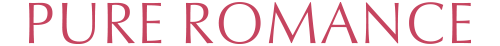Chrome | Firefox | Internet Explorer | Safari | Opera
Getting Started Guide
Welcome to the Pure Romance Pay
The Pure Romance Pay has been designed to provide you with fast, convenient, and reliable access to your funds. Now you can get paid your way thanks to a multitude of self-serve tools, easy on-the-go access, and automated payment transfer methods.
From desktop to laptop, tablet to smartphone, your Pure Romance Pay makes accessing your funds easy—wherever you are.
How to Use this Guide
The Pure Romance Pay features an intuitive user interface and centralized account management capabilities. This guide is designed to provide you with a high-level overview of important Pay Portal features. For additional insight and assistance, please refer to the Pay Portal’s Support area.Getting Started
A welcome email will be sent to you once your account has been created. Please follow the steps in the email to access your account and complete your registration.
Compliance & Security
Regulatory compliance and security are of vital importance to us, and we aim to meet our obligations and exceed industry standards whenever possible.
Pure Romance is required by multiple regulations to help governments fight the funding of terrorism and money laundering activities. As such, we are obligated to obtain, verify and record information that identifies each person who opens, changes, or maintains a Pay Portal account. You may be required to provide personal information (such as a Social Security number, passport, driver’s license or national ID card) or business documentation (such as the personal information of certain business representative) to use the Pay Portal.
This information is handled with the utmost care. For an explanation of how we collect, use, protect, and disclose personal information of individuals, please read our Privacy Policy.
Multi-Factor Authentication
Your Pay Portal is equipped with multi-factor authentication. Designed to reduce the chances of fraud, data loss, and identity theft, multi-factor authentication diminishes the chance of unauthorized access while still ensuring a quick and simple login process. Multi-factor authentication options are displayed based on your Pay Portal profile information. Keeping your profile information current will help ensure quick, secure access to your account at all times.
Your Pay Portal Dashboard at a Glance
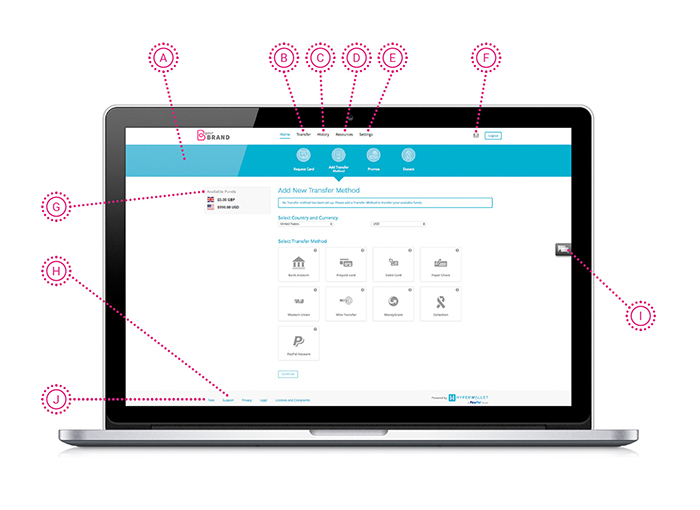
- Action Bar: This dynamic bar auto-populates important items based on account usage. It provides quick and easy one-click access to key areas of your Pay Portal account. A red indicator will appear whenever an item requires your immediate attention.
- Transfer: Quickly and easily move available funds from your Pay Portal using your preferred payout method.
- History: Track your transactions—received payments, transferred funds, and fees charged—for as long as your Pay Portal account has been active.
- Resources: Click here to discover quick tips, important security information, and a handful of other resources that are designed to help improve your Pay Portal user experience.
- Settings: This is where you can update personal information, reset your password, and change a number of different Pay Portal preferences (e.g., language, time zone, etc.).
- Notifications: To access notifications, simply click on the envelope icon. Notifications keep you well-informed of special service announcements, as well as any new updates to your account or Pay Portal environment.
- Available Funds: This area provides you with a quick overview of the funds available for transfer.
- Support: Have a question about a feature or functionality within your Pay Portal? The Support section features answers to a number of frequently asked questions, as well as instructions on how to call, email, or chat with a multilingual service representative.
- Chat: Chat support is available whenever the chat icon is visible within your Pay Portal.[1]
- Fees: This is the area where you can review any fees associated with your Pay Portal.
[1] Chat functionality is only available in select languages and geographies.
Reasons Why You’ll Love Your Pay Portal
- Fully responsive web and mobile interface gives you access from any device.
- Self-service capabilities put you in control of your payout preferences.
- Intuitive dashboard enables easy navigation and quick-look earnings visibility.
- Dynamic Action Bar provides fast and efficient access to important features.
- Crystal-clear transaction history helps simplify funds management.
- Apple and Android apps enable on-the-go access.
- Multilingual interface ensures nothing gets lost in translation.
- Prompt multilingual customer service is available by chat, email, and phone.
- Email and in-portal notifications make sure you’re always informed.
- Safe, secure earnings access at your fingertips, wherever and whenever you need it!
Unlock the power of your Pure Romance Pay and get paid your way.